Go to the Quiz editor. Create a new quiz or edit one of the existing quizzes. Navigate to Settings > How > Salute your winner(s)
Show winner(s) the secret word allows you to set secret words which will be displayed to the respective quiz winners (up to 10th place) after the quiz, so that they can prove they won and claim their prize.
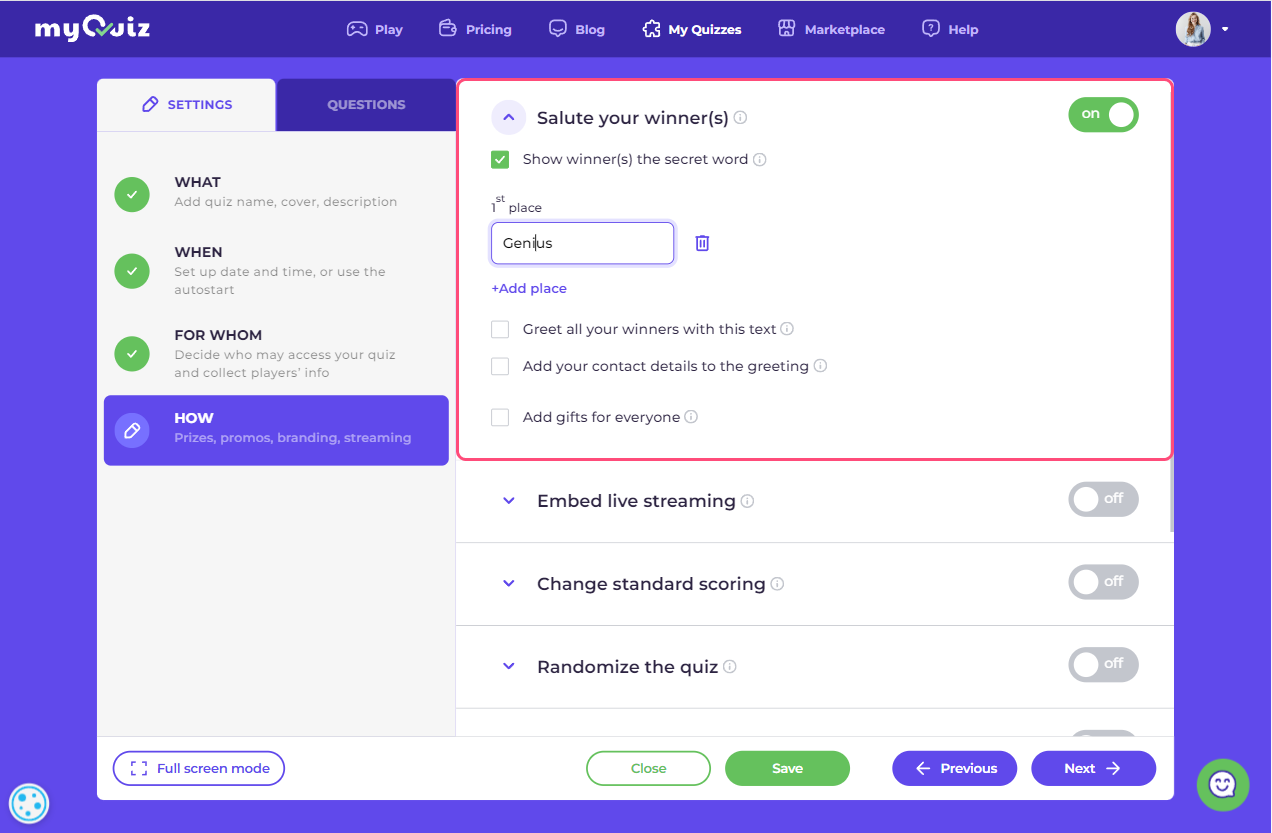
After the quiz the winner will see a modal window with a secret word:
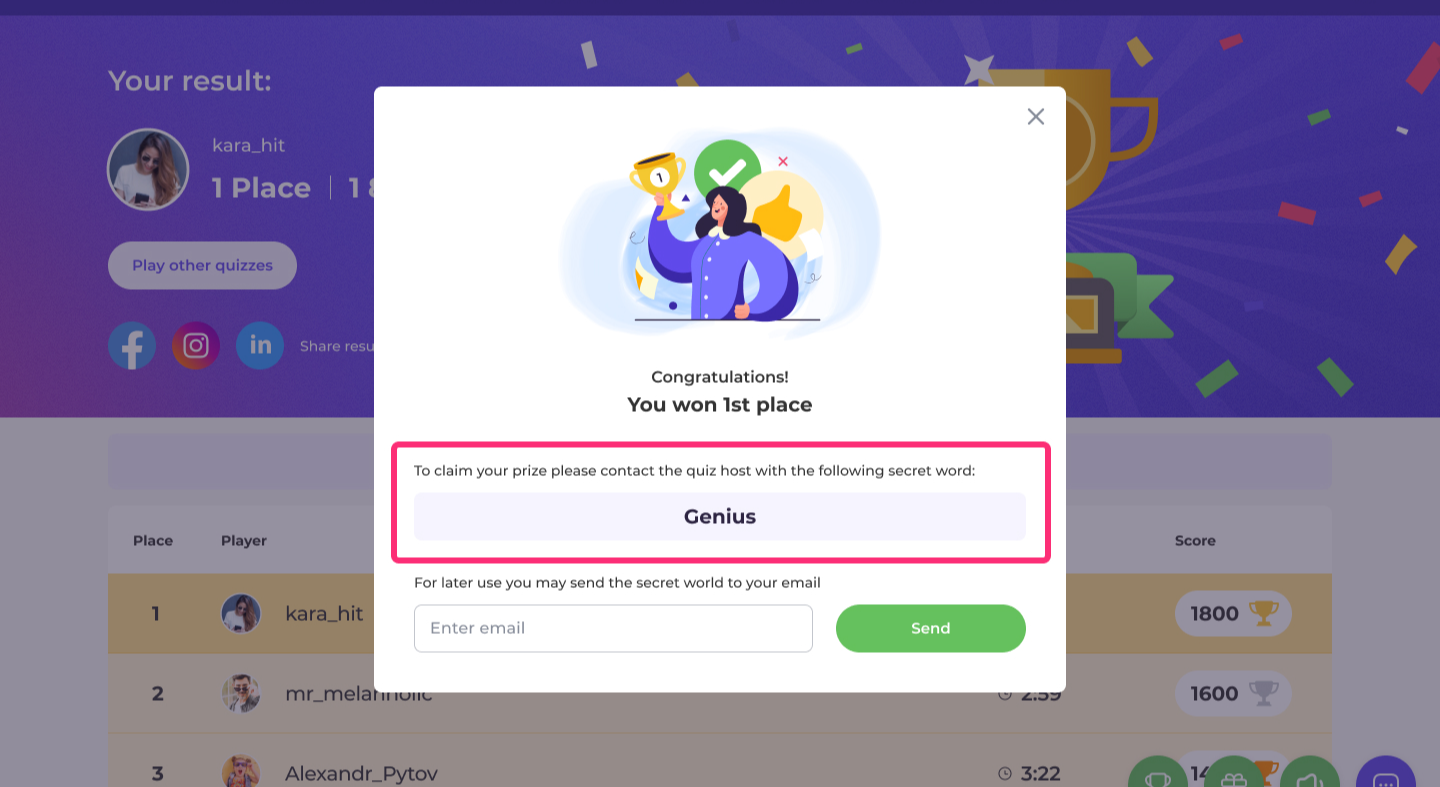
Greet all your winners with this text allows you to set a custom text message which will be displayed after the quiz only to the winners.
.png)
Note: when using a custom greeting, don’t forget to include a ***secret word*** to display a set secret word for each of the winners.
After the quiz the winner will see a modal window with your greeting:
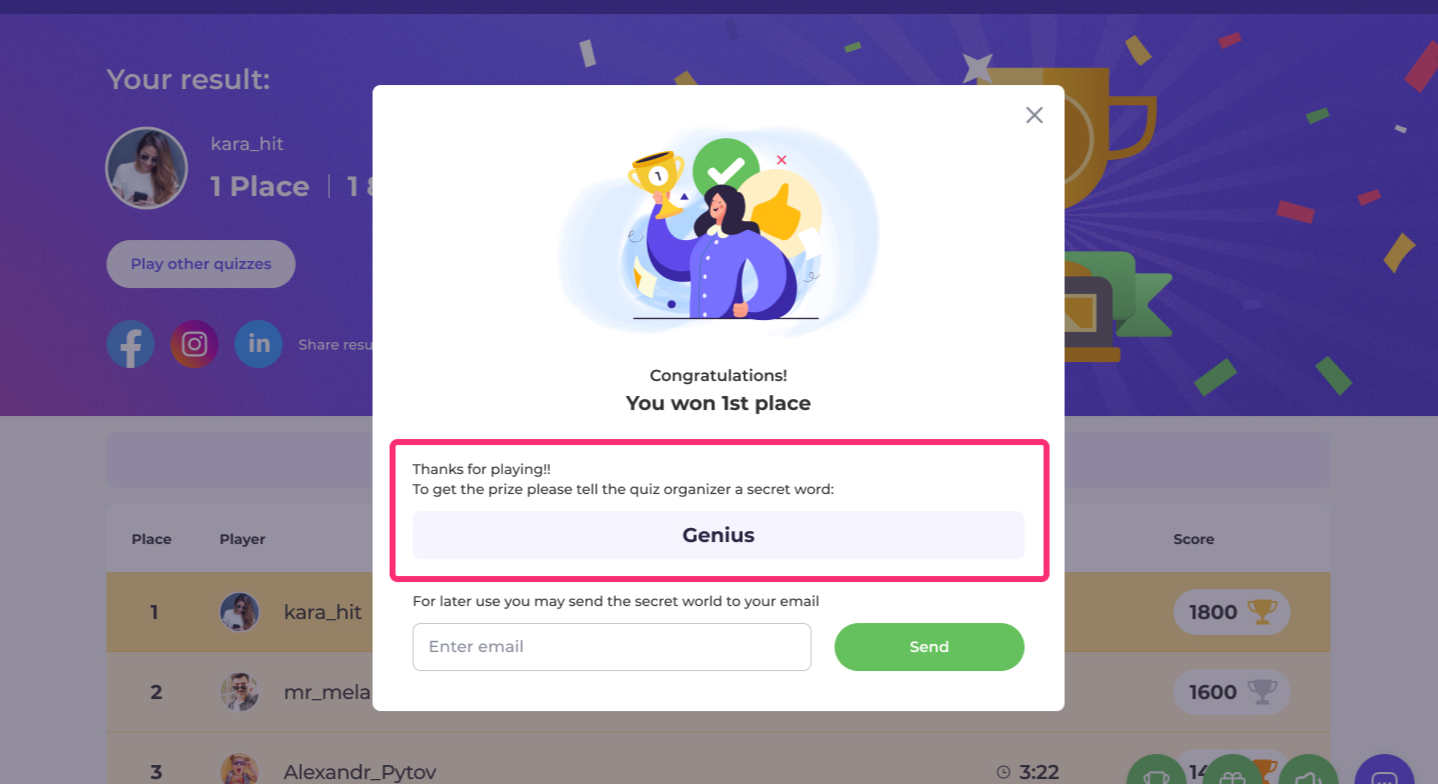
Add your contact details to the greeting allows you to display your email address and phone number along with the secret words to the quiz winners.
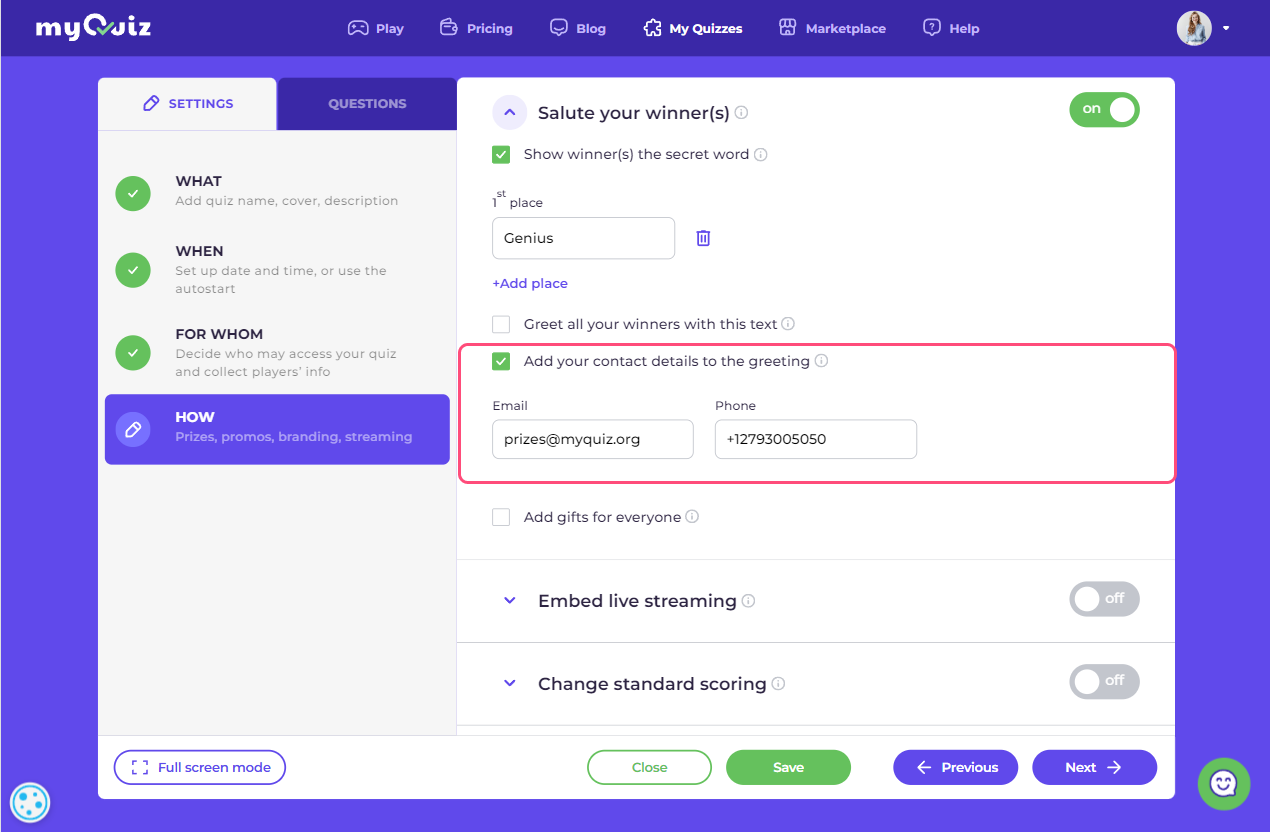
After the quiz the winner will see a modal window with your contacts:
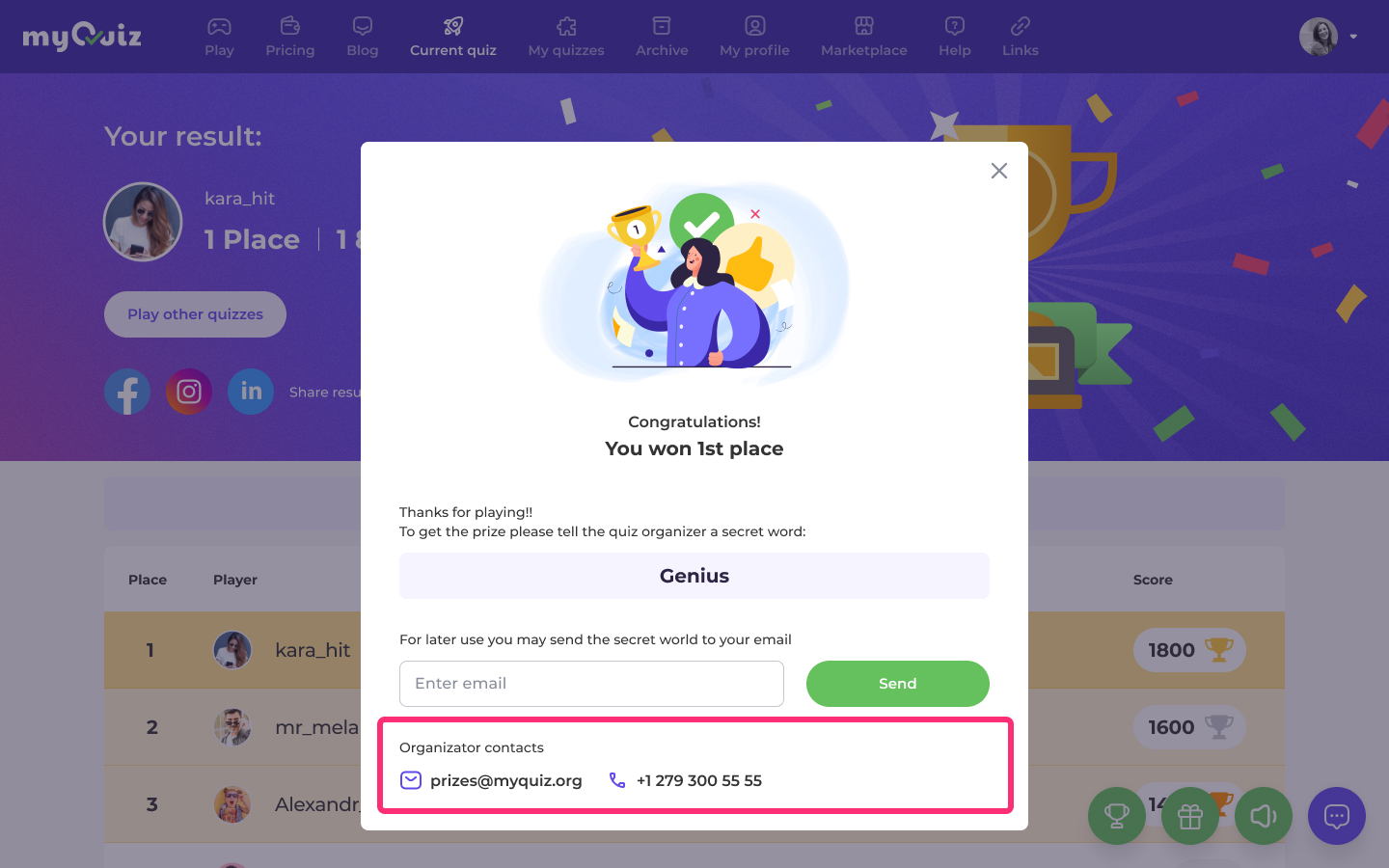
Add gifts for everyone allows you to display a clickable banner with a link, coupon code, text message, and an image (3:4 format) at the final leaderboard to all participants who have successfully finished the quiz.
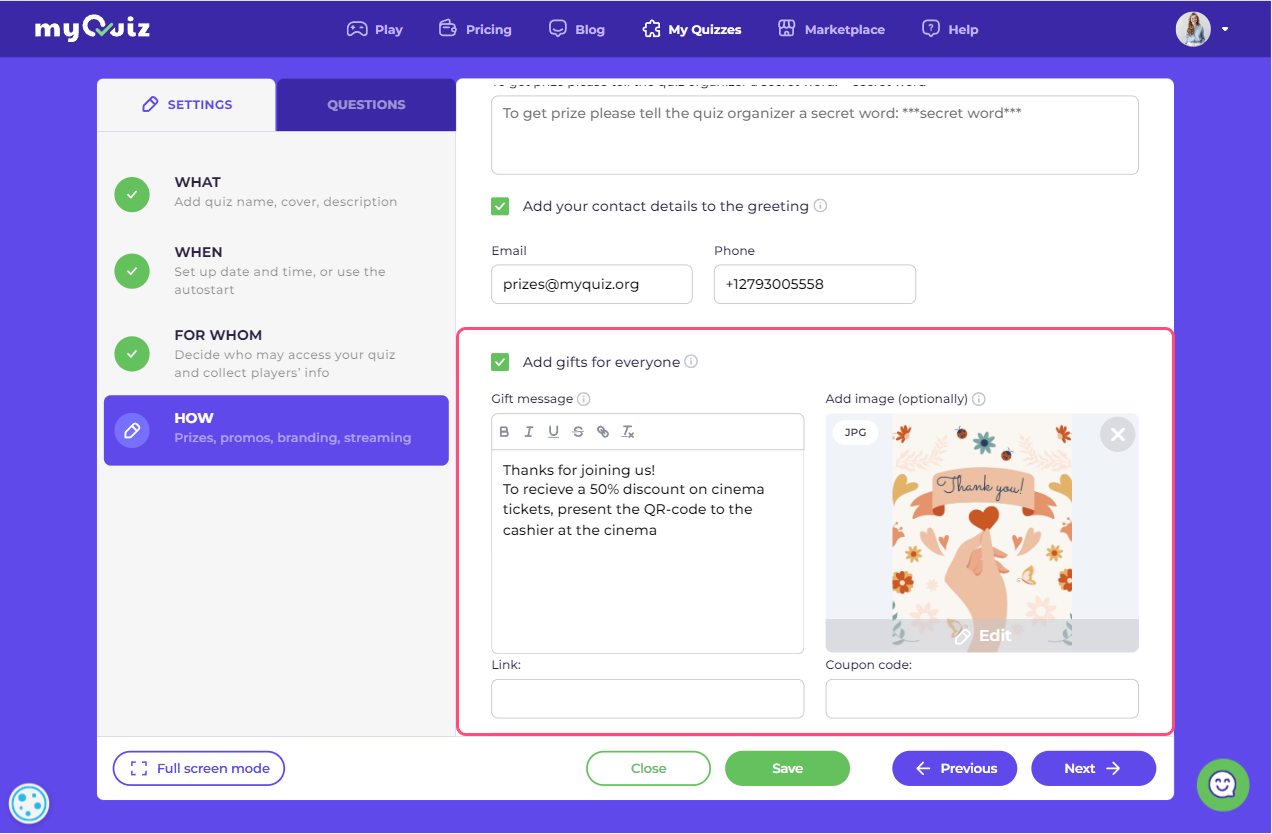
After the quiz all participants will see your banner:
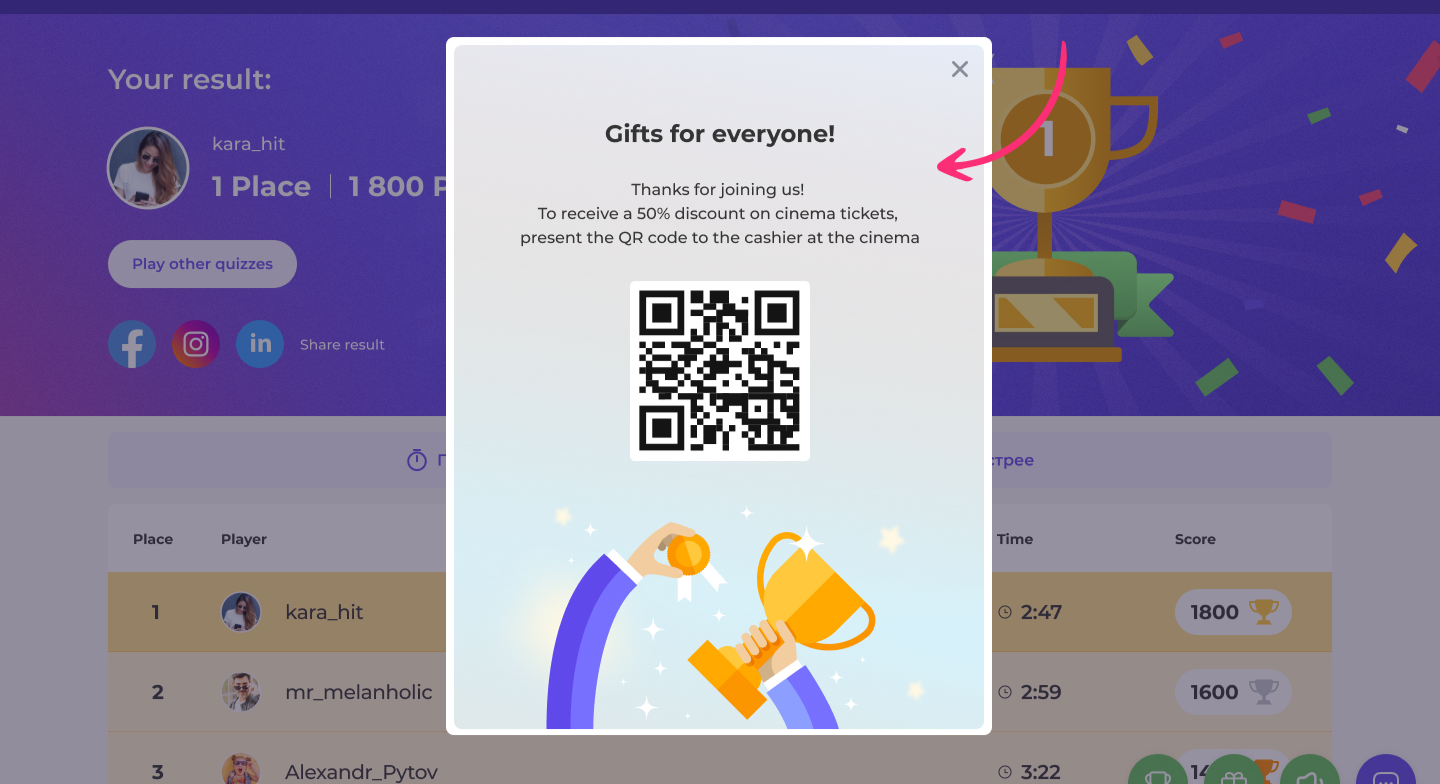
By clicking on the banner, participants will go to your link URL.
We can make a unique design of the coupon(s) according to your brand book. We can also integrate with your information systems to display a unique coupon to each of the participants. Please contact sales for a quote.