Go to My Quizzes. Press Launch waiting screen
.png) The Waiting screen is the quiz web page on which participants land when they follow your quiz invite link or enter the quiz code on play.myquiz.org.
The Waiting screen is the quiz web page on which participants land when they follow your quiz invite link or enter the quiz code on play.myquiz.org.
Note: To allow participants to connect to the quiz you need to launch the Waiting screen.
Waiting screen for the quiz host
.png)
(1) Your quiz code
(2) Active users is the number of participants who are currently on the Waiting screen The (3) Limit is the maximum number of participants that can connect to your quiz according to your myQuiz plan
(4) All users is the total number of unique visitors who have connected to the Waiting screen since it was launched.
(5) The quiz cover and description
(6) The Start button launches the quiz
(7) The Stop button closes the Waiting screen and returns you to the My Quizzes
Waiting screen for participants
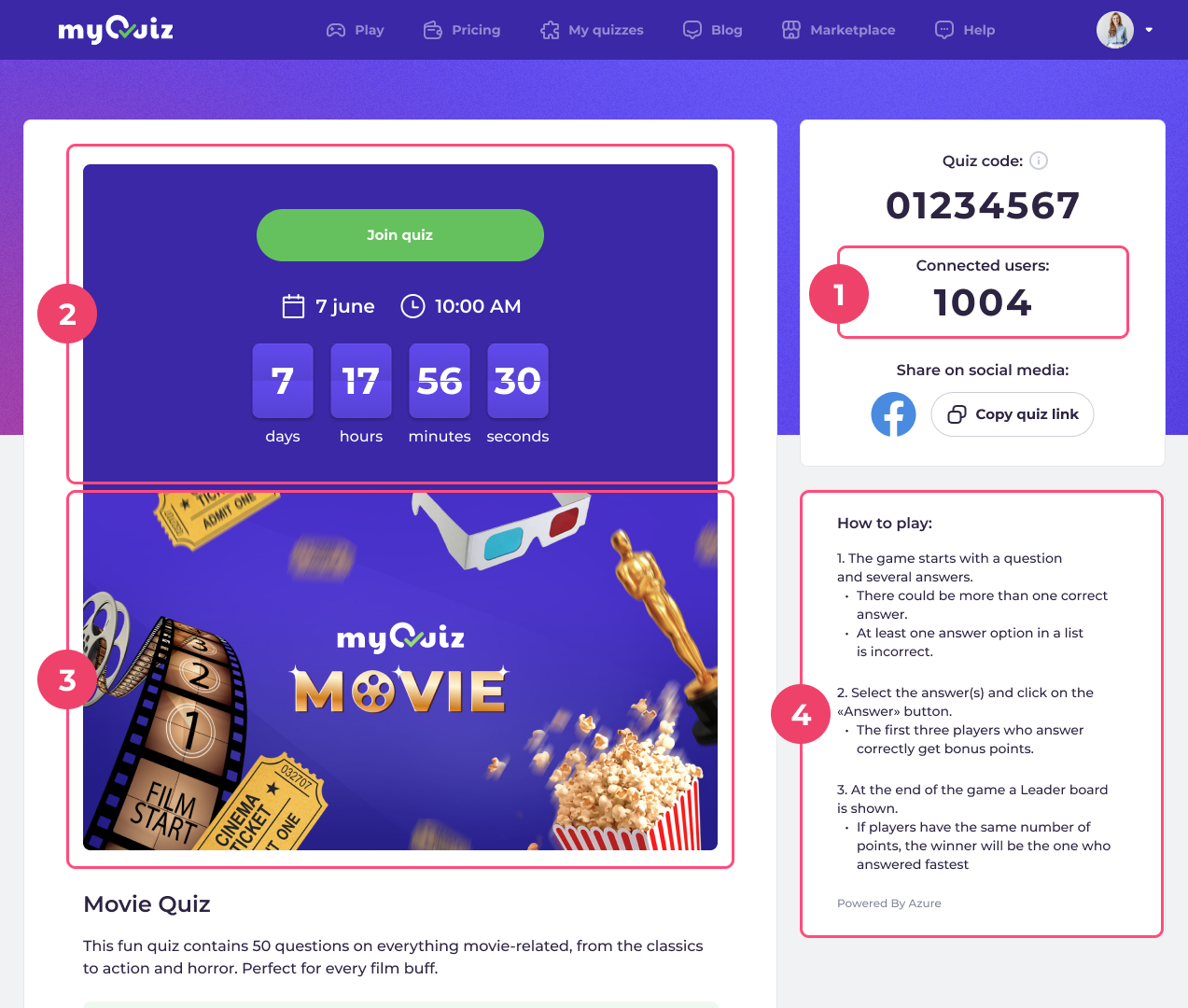
(1) Connected users is the number of participants who are waiting for the quiz to start
(2) Countdown timer to the quiz start time
(3) The quiz cover and description
(4) How to play instruction
Note:
- if the quiz start time has already passed, the countdown timer will display zeroes and won’t work
- if you didn’t launch the Waiting screen, the participants will see the message “The quiz has finished” upon connecting to it