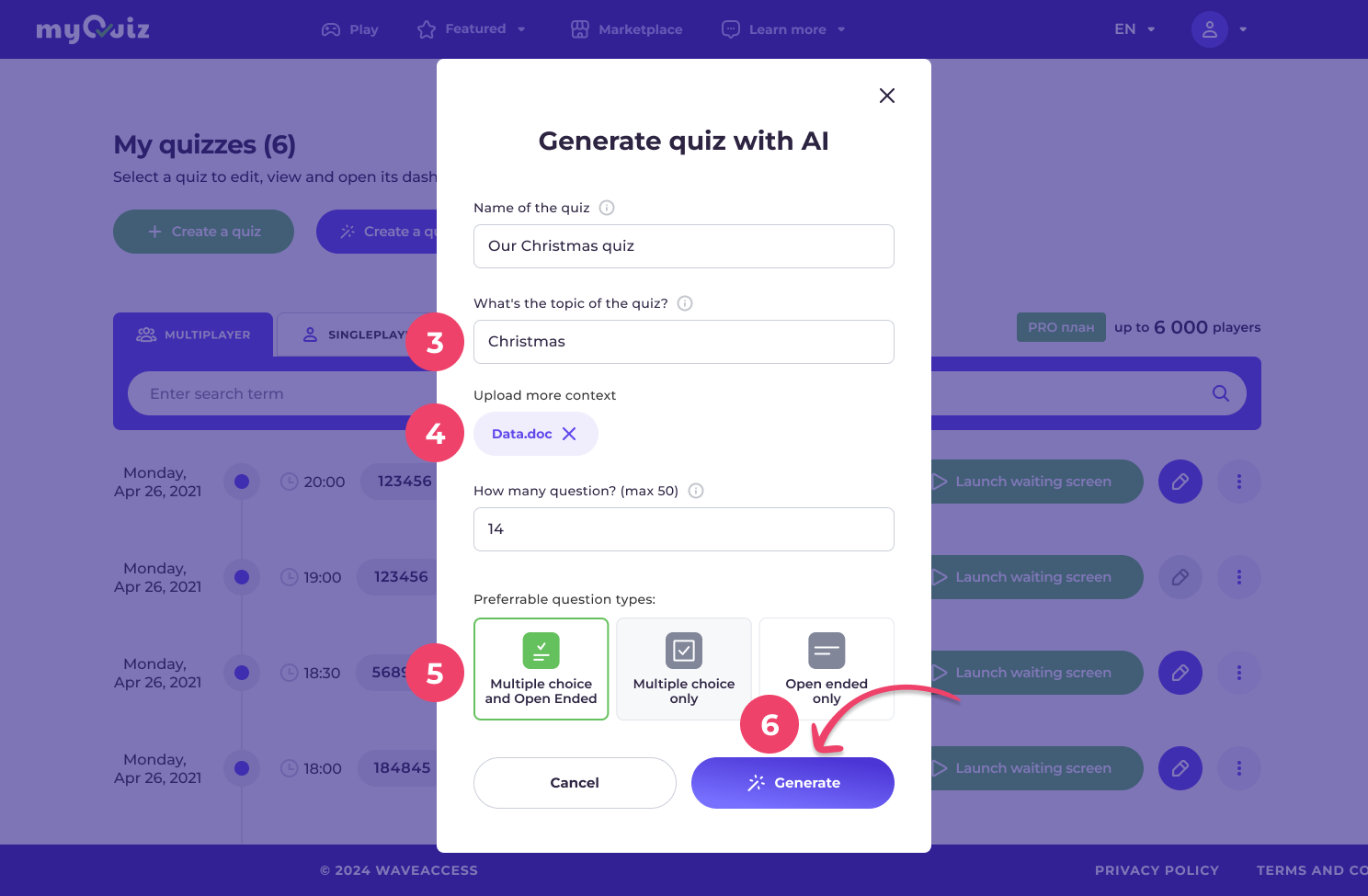AI Quiz Generation (Beta)
The AI Quiz Generation tool helps you quickly create quiz questions based on a topic or your own uploaded materials. This feature is available for all paid plans.
🌟 What you can do with AI Quiz Generation
Generate up to 50 questions in seconds.
Create quizzes on any topic.
Upload your own PDF, DOC, or text files for focused question generation.
Choose multiple-choice, open-ended, or mixed question formats.
Save time by automatically producing draft questions you can edit
Edit all questions directly in the editor after generation.

How to generate a quiz with AI
Visit My Quizzes page.
Click Create a quiz with AI (available on any paid plan).
.png)
Enter a topic (e.g., Photosynthesis, Safety Training, Company History).
(Optional) Upload a file if you want the AI to focus on your materials.
Select the question types you need.
Click Generate 🌟.
Your questions will appear in the editor so you can review, edit, or delete them.
Tip: Uploading a clear and well-structured document usually results in more accurate questions.
👉 Important notes (Beta)
Quiz Generation with AI is currently in Beta.
Please keep the following in mind:
AI-generated questions may contain errors, inaccuracies, or missing context.
Always review your questions before launching a quiz.
Uploading documents can significantly improve relevance, but results may still vary.
We are actively improving the feature based on user feedback.
🗨 Have feedback?
Let us know — your input helps us improve AI quiz generation for everyone.